Parallel execution:
The "Parallel Execution" feature within our Automator tool revolutionizes testing efficiency by facilitating the simultaneous execution of multiple test cases or test suites across various environments or configurations. Users can effortlessly select the "Parallel Run" option within the Scheduler and Integration section, streamlining the process for initiating parallel test runs.
Based on the User Profile Configuration, we are giving support to the Parallel Runs. For parallel execution, number of Executors allocated to each profile aligns with the selected plan. The "Parallel Execution" feature in the Automator Tool empowers users to accelerate test execution, optimize resource utilization, and improve testing efficiency.
This approach empowers users to execute a larger volume of test cases or suites in parallel, significantly expanding test coverage across diverse testing environments, such as varied browsers, operating systems, or resolutions. This, in turn, elevates software quality and reliability.
Parallel processing and dynamic resource management enable organizations to expedite time-to-market, enhance software quality, and bolster competitiveness in today's fast-paced digital landscape.
By seamlessly scaling to accommodate evolving testing needs, our application ensures consistent performance and reliability, even amidst growing test suites and increasing workload demands. This feature empowers users to enhance testing efficiency by concurrently running multiple tests, maximizing resource utilization, and minimizing execution time.
When creating or editing a schedule for the desired test suite within the scheduler, users can enable parallel execution in the scheduler as following the below steps:
-
Navigate to the scheduler option in the left panel.
-
then create or edit a schedule.
-
Finally, turn toggle on against the parallel execution options .
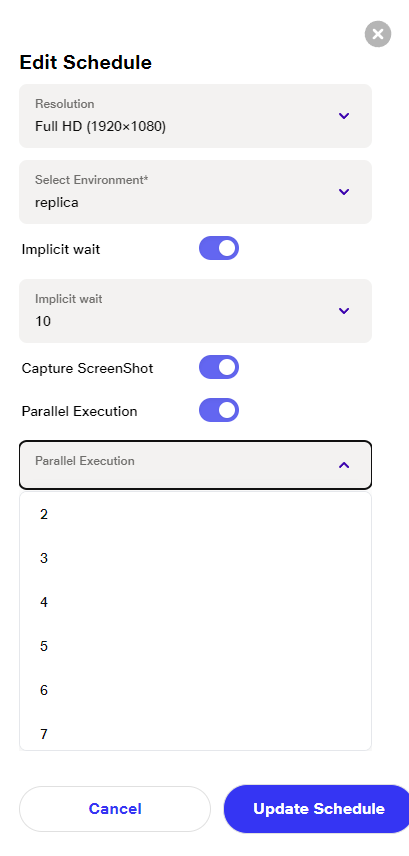
In the integration section, when configuring the query builder for their desired test suite user can enable parallel execution in integration as following the below steps:
-
Navigate to the integration option in the left panel.
-
Then create or edit a query.
-
Finally, enable the parallel execution toggle to execute tasks.
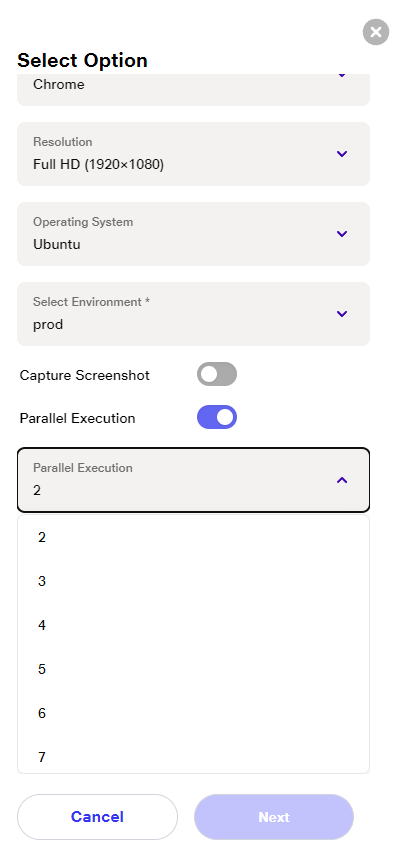
Note: Parallel Execution is specifically tailored for Single User Scenarios. In instances involving Multi-user scenarios, tests will proceed as usual without parallel run.